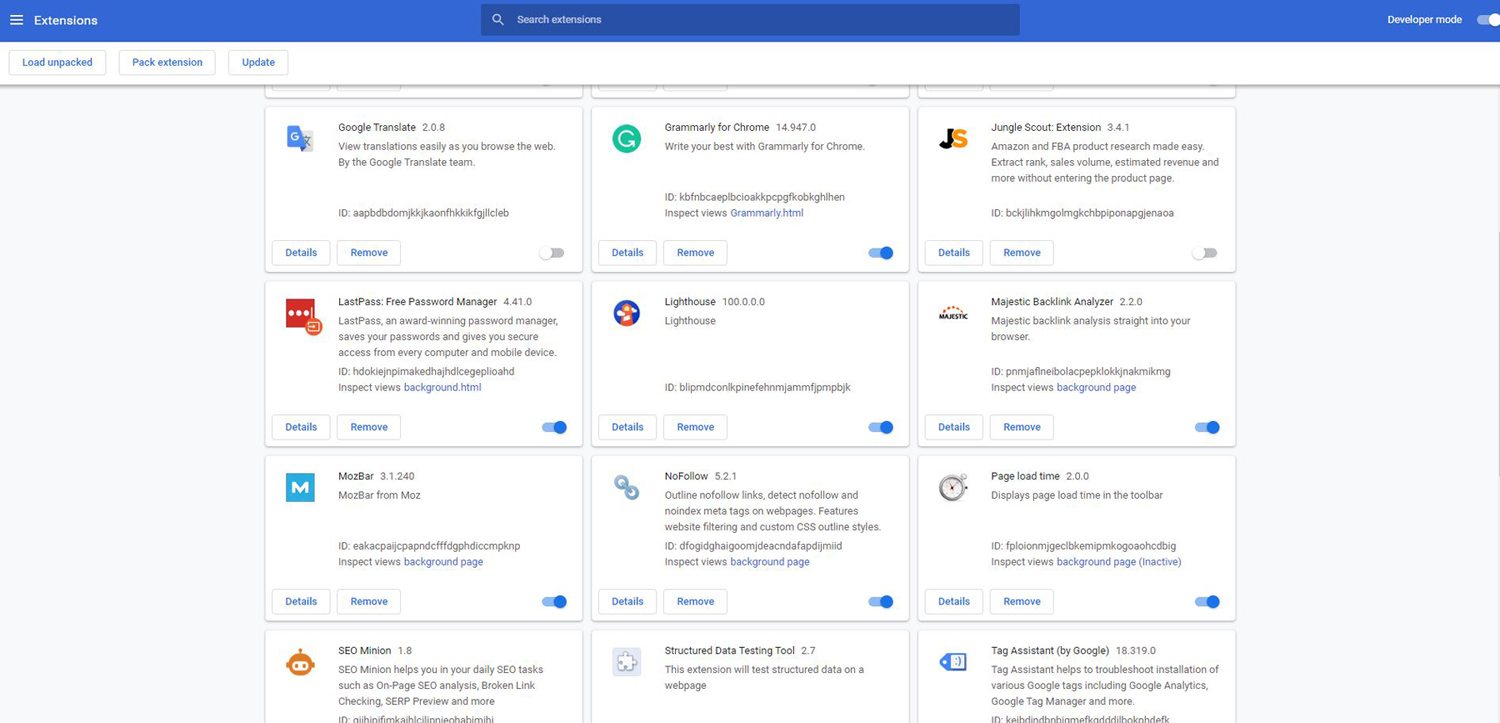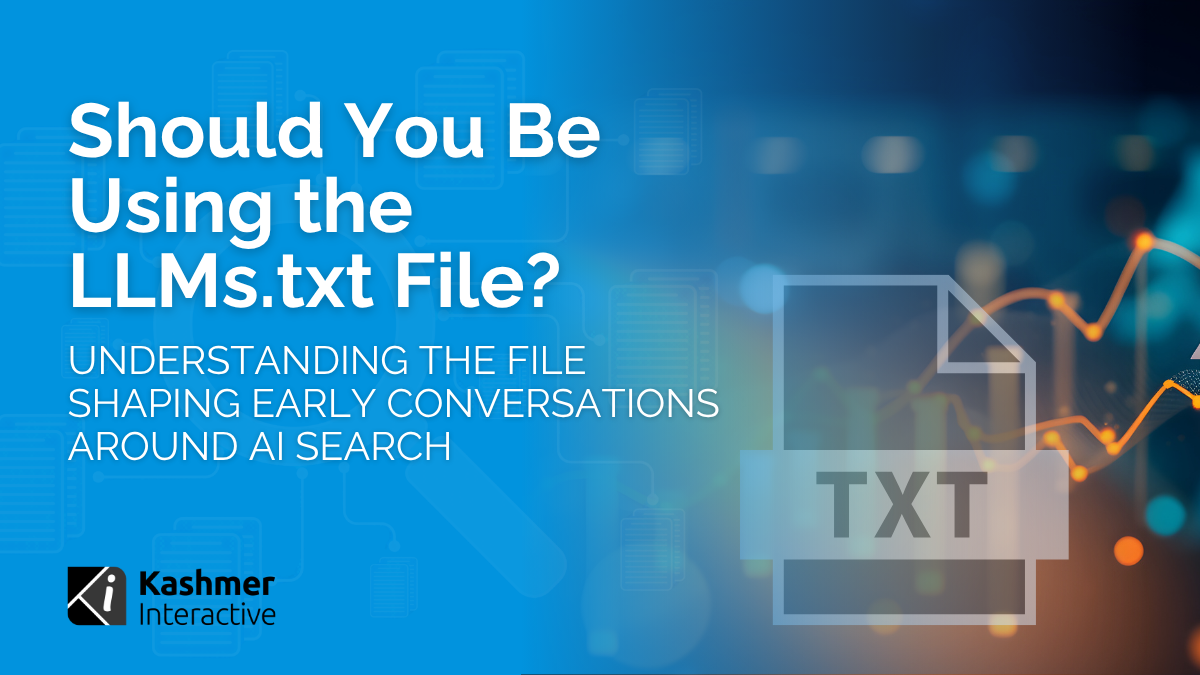Looking for an easy to download list of the best-recommended SEO extensions for the Chrome Browser? Ahrefs put together a detailed video of their recommended extensions, which Ki uses at least 4 of on a daily basis. See their video here. We wanted to compile these into a downloadable list for easy consumption. See the quick grab list below. We noted which ones our agency uses as well as recommending a handful of additional extensions we also use on a regular basis.
Note, as Sam at Ahrefs mentioned, these are chosen based on the best ones they recommend, with the goal of consolidated down to the most important for SEO.
Extensions for Link Building
1. Hunter
With just one click, this extension grabs email addresses and contact information based on the page you are on. You can then copy this information or save it to a list.
2. Linkclump
With a simple drag of the mouse, you can quickly highlight and copy or open multiple link opportunity urls for analysis.
3. NoFollow (Ki Uses)
This extension automatically highlights nofollow links within a browser window.
4. Ahrefs SEO Toolbar (Ki Uses)
This toolbar extension provides a range of tools, including on-page seo data, broken link checker and additional data. A user account provides even more analysis data.
Extensions for Keyword Research
5. Keyword Surfer
Directly in the SERPs this extension provides a range of keyword data, including country specific and global search volumes, similar keywords, backlinks and estimated traffic.
Extensions for On-Page SEO
6. SEO Minion (Ki Uses)
Provides a quick on-page analysis at the click of a button, like heading tags and canonical tags. It also highlights links on a page, provides Hreflang information and more.
Extensions for Page Speed
7. Lighthouse (Ki Uses)
Is a Google supported extension that provides page speed performance metrics to help improve your site / page speed – also includes basic SEO analysis
8. Page load time
This extension provides an actual time in seconds for a page to load and displays that time in the toolbar. You can also open the extension to display a more detailed breakdown.
9. Window resizer
Easily change the browser resolution to emulate different browser (desktop & mobile) sizes within a few clicks. You can also customize sizes.
Additional Chrome Extensions Recommended by Ki
10. Buzzmarker
An extension provided by BuzzStream that brings the capabilities of outreach to the browser. You can find opportunities and push them directly to the platform. You can also log actively landed links, pulling linked pages, anchor text and additional information.
11. LastPass
An extension that allows you to save usernames and passwords in a secure environment. Also allows you to delegate credentials to staff members without providing the actual login information.
12. Google Tag Assistant
Quickly see if your javascript Google tags are setup correctly and collecting data
13. Grammarly
Get free grammar checking with this extension, used to check up on your grammar when using applications like Gmail (google mail), twitter, linkedIn and any online application where typing to a field is done.
We’d love to add more Chrome Extensions to this list based on recommendations / feedback.